The iPad Mini 5 teardown is in the books, which means teardown wallpapers are here!
While the outside remains pretty much unchanged, Apple finally updated the internals of its smaller iPad after a long three and a half years. And aside from the new silicon, there are only a couple of small, minor changes that we noticed—most notably a new battery connector design that automatically disconnects before you can unplug the display. Other than that, everything is as glued down as it can be, making common repairs unnecessarily difficult.
The good news? You can peek inside your new iPad Mini whenever you want without getting into a sticky situation, thanks to our new iPad Mini 5 teardown wallpapers! Just open up this page on your iPad, tap on a wallpaper to view it at full resolution, and then save the image to your photos. You can set it as your wallpaper by selecting “Wallpapers” in the Settings app—“Choose a New Wallpaper” lists your recent photos, including downloads. Both “Still” and “Perspective” work, but we like “Still” a little bit more.
Click on the photos below to see them in full resolution.
iPad Mini 5 Internal Wallpaper:
iPad Mini 5 X-Ray Wallpaper:
All content here is licensed under the Creative Commons BY-NC-SA license.
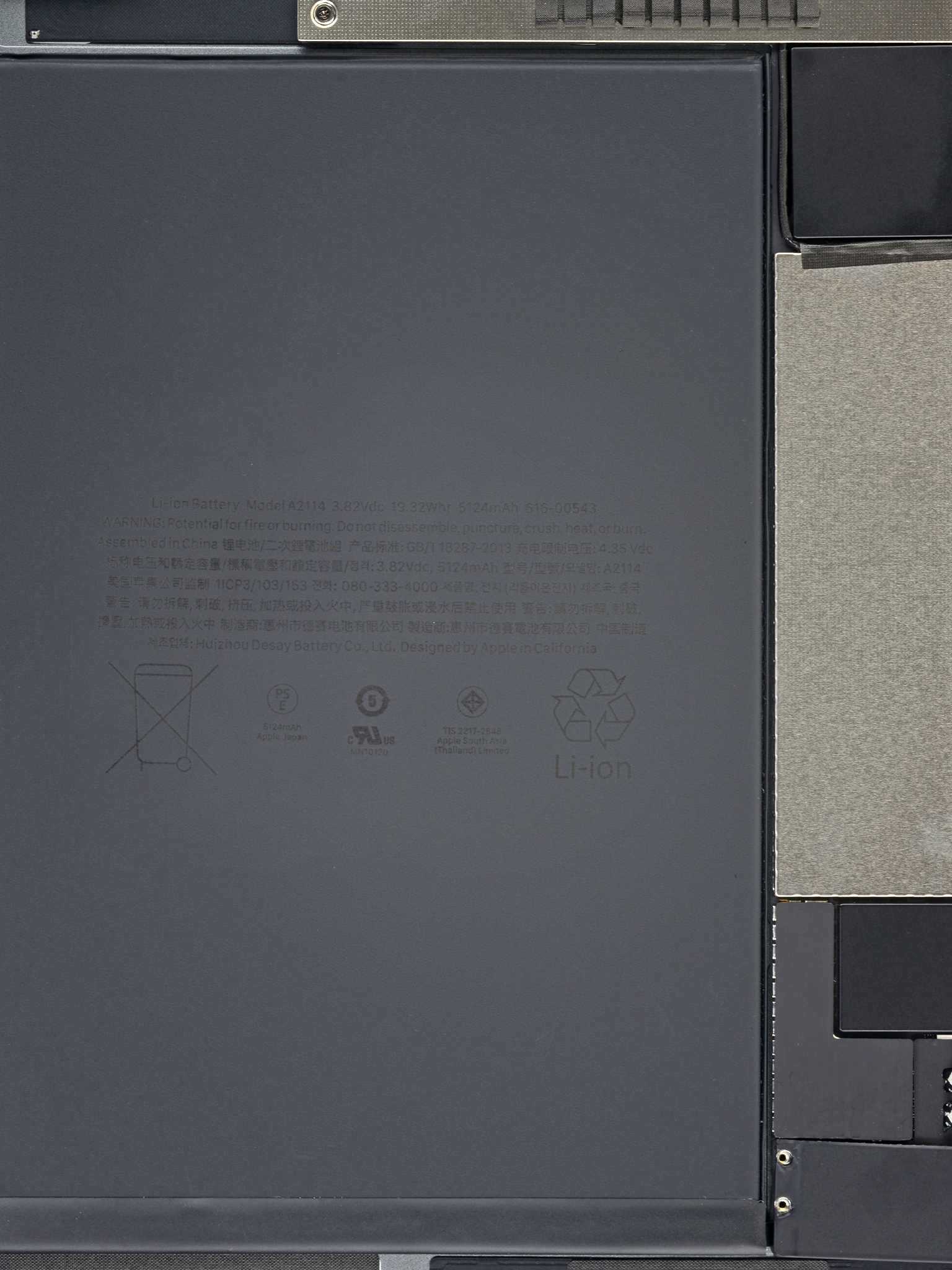
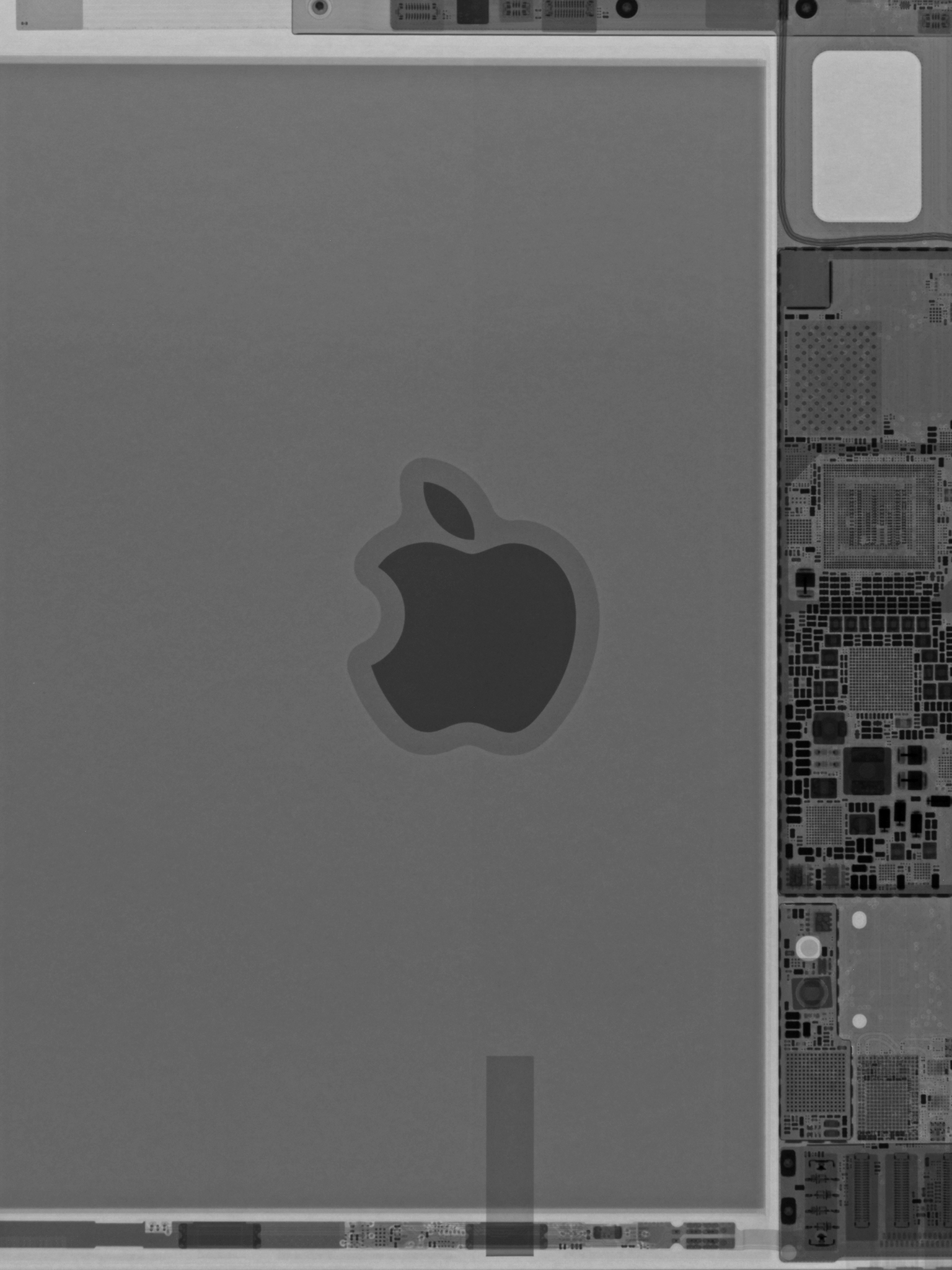
No comments:
Post a Comment