The iPad Air 3 is out—and so is our iPad Air 3 teardown. We also made some pretty awesome teardown wallpapers that you can use on your own iPad Air 3.
The innards of the iPad Air 3 aren’t anything to write home about—it’s built much like the iPad Pro 10.5” on the inside, save for the extra speakers and the camera bump. Overall, though, this is a tough one to repair, as the screen and battery are glued down pretty well, and the battery connector is stuck underneath the logic board (requiring the use of a battery blocker).
The good news? You don’t need to bust out your iOpener to look inside your own iPad Air 3—use these teardown wallpapers instead! Just open up this page on your iPad, tap on a wallpaper to view it at full resolution, and then save the image to your photos. You can set it as your wallpaper by selecting “Wallpapers” in the Settings app—“Choose a New Wallpaper” lists your recent photos, including downloads. Both “Still” and “Perspective” work, but we like “Still” a little bit more.
Click on the photos below to see them in full resolution.
iPad Air 3 Internal Wallpaper:
iPad Air 3 X-Ray Wallpaper:
All content here is licensed under the Creative Commons BY-NC-SA license.

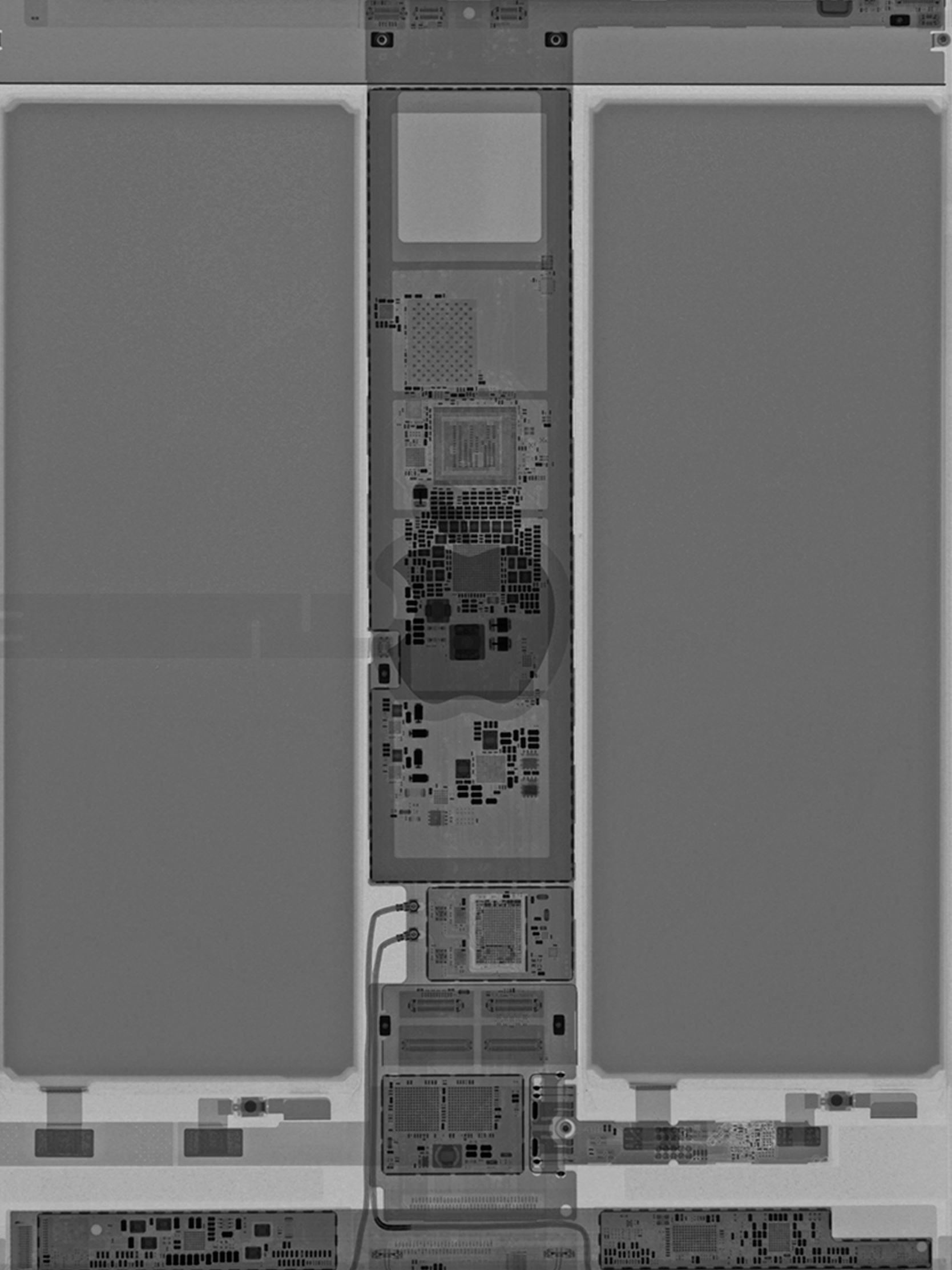
No comments:
Post a Comment